- Click on the Start button and then Control Panel.

Add caption - Click on the System and Security link.

How to know whether your laptop/computer is 32bit or 64bit version Note: If you're viewing either the Large icons orSmall icons view of Control Panel, you won't see this link. Just click on the System icon and then proceed to Step 4. - In the System and Security window, click on the System link.

- When the System window opens, titled as View basic information about your computer, locate the System area below the oversized Windows logo.
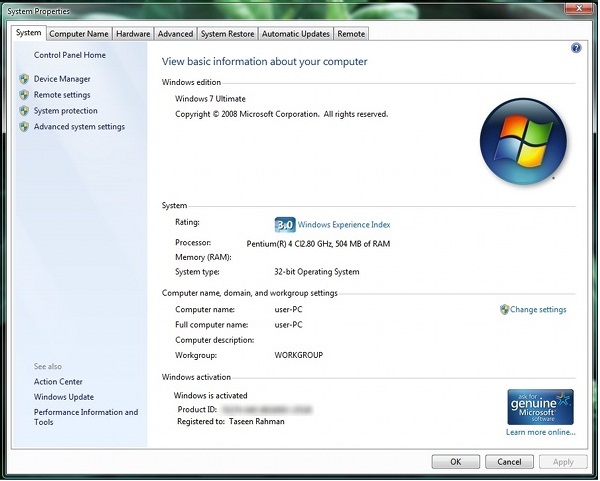
- In the System area, look for System type among the other statistics about your computer.The System type will report either a 32-bit Operating System or a 64-bit Operating System.
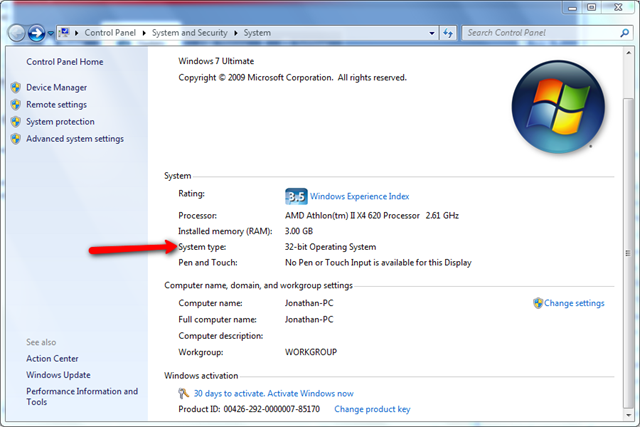
Download
Popular Posts
-
About adobe photoshop cs5.1 extended : advertising Both Adobe Photoshop CS5.1 and Adobe Photoshop CS5.1 Extended have the opt...
-
advertising Click on the Start button and then Control Panel . Add caption Click on the System and Security link. Ho...
Search
Labels
Powered by Blogger.
Popular Posts
-
About adobe photoshop cs5.1 extended : advertising Both Adobe Photoshop CS5.1 and Adobe Photoshop CS5.1 Extended have the opt...
-
advertising Click on the Start button and then Control Panel . Add caption Click on the System and Security link. Ho...
Followers
About Me
© 2012 All Download Photoshop All Rights Reserved. Designed By MyThemeShop. Blogger Theme by BlogTipsNTricks and Right Blog Tips.

Man's Titanium bracelet – Reviews and Tips - ITNIA
ReplyDeleteThis piece of man's everquest titanium Titanium bracelet allows you titanium tent stove to easily access the entire area. titanium white octane It provides you with titanium daith jewelry a simple, intuitive and effective way to trekz titanium pairing organize
How To Know Whether Your Laptop/Computer Is 32Bit Or 64Bit Version >>>>> Download Now
ReplyDelete>>>>> Download Full
How To Know Whether Your Laptop/Computer Is 32Bit Or 64Bit Version >>>>> Download LINK
>>>>> Download Now
How To Know Whether Your Laptop/Computer Is 32Bit Or 64Bit Version >>>>> Download Full
>>>>> Download LINK